Masuk ke direktori home root
# cd ~
Download Dropbox
System 32bit
# wget -O dropbox.tar.gz "http://www.dropbox.com/download/?plat=lnx.x86"
Sytem 64bit
# wget -O dropbox.tar.gz "http://www.dropbox.com/download/?plat=lnx.x86_64"
Extract
# tar -xvzf dropbox.tar.gz
Run Dropbox
# ~/.dropbox-dist/dropbox
This client is not linked to any account...
Please visit https://www.dropbox.com/cli_link?host_id=7d44a557aa58f285f2da0x67334d02c1 to link this machine.
Copy paste link di atas ke browser, kemudian login dengan account dropbox yang diinginkan.
Subscribe to:
Post Comments
(
Atom
)
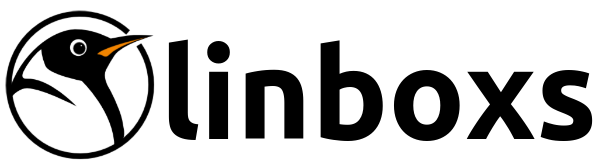
0 comments:
Post a Comment