Software: Squid, SSH
Install
:: Install program Squid
[root@sol ~]# yum -y install squid
[root@sol ~]# chkconfig squid on
Setup
:: Edit konfigurasi program Squid
[root@sol ~]# vi /etc/squid/squid.conf
=====
acl localnet src 192.168.0.0/16 # RFC1918 possible internal network
# Squid normally listens to port 3128
http_port 3128
=====
:: Catatan
acl localnet src 192.168.0.0/16 = Cocokkan dengan network lokal anda, sehingga program Squid dapat mengakses network komputer anda.
http_port 3128 = Port standar program Squid
:: Jalankan program Squid
[root@sol ~]# /etc/init.d/squid restart
Client Setup
:: Akses ke server Squid menggunakan SSH dan jangan tutup session terminalnya
[root@sol-client ~]# sudo ssh root@server_ip -L 3128:127.0.0.1:3128
:: Konfigurasi proxy di browser Firefox
 |
| Proxy configuration |
Testing
:: Cek ip anda via http://www.whatismyip.com dan cocokkan dengan server Proxy
 |
| www.whatsismyip.com Check |
 |
| Speedtest Check |
Sumber:
:: http://deviantengineer.com/2014/03/squid-sshtunnel-centos6
:: https://www.digitalocean.com/community/tutorials/how-to-set-up-ssh-tunneling-on-a-vps
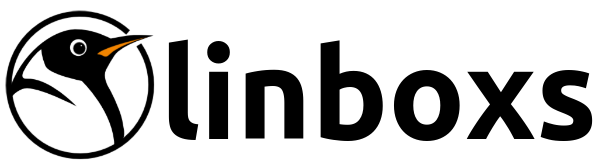
0 comments:
Post a Comment