Berikut langkah-langkah installasinya:
1. Install aplikasi depedency APC
# yum install php-pear php-devel httpd-devel pcre-devel gcc make
2. Install APC menggunakan YUM
# yum install php-pecl-apc -y
3. Setup memori share APC
# vi /etc/php.d/apc.ini
Cari dan edit baris ini:
; The size of each shared memory segment, with M/G suffix
apc.shm_size=512M
; A "hint" about the number of distinct source files that will be included or
; requested on your web server. Set to zero or omit if you are not sure;
4. Restart service Apache
# service httpd restart
atau
# /etc/init.d/httpd restart
5. Verifikasi installasi APC di phpinfo
# vi /var/www/html/phpinfo/php
Isi file phpinfo.php :
<?php
// Show all information, defaults to INFO_ALL
phpinfo();
?>
Buka browser: http://xxx.xxx.xxx.xxx/phpinfo.php, apabila terlihat seperti ini berarti APC berhasil di load.
Ket: xxx.xxx.xxx.xxx = ip server atau localhost

6. Upgrade APC menggunakan PECL
# pecl upgrade apc7. Uninstall APC menggunakan PECL
# pecl uninstall apc
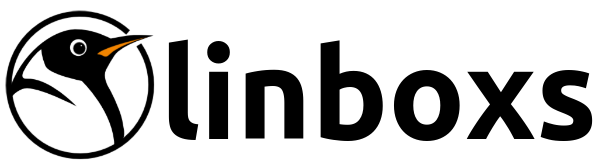
0 comments:
Post a Comment